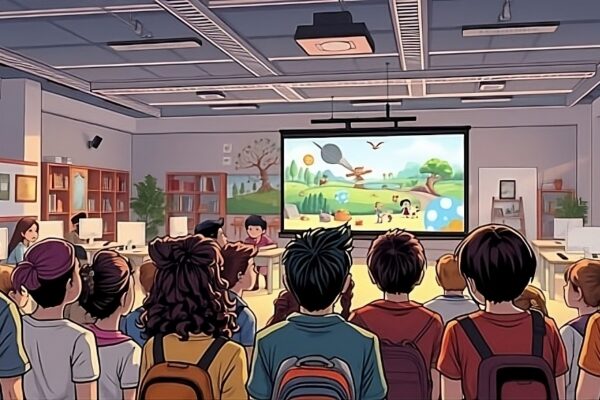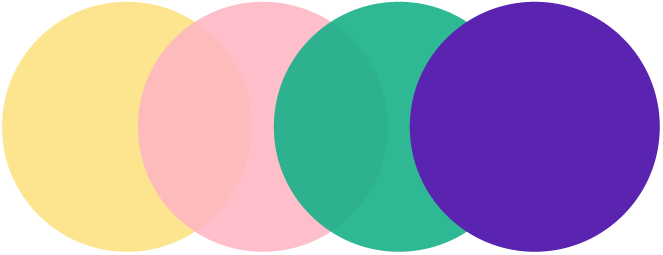What is an Explainer Videos?
Creating an explainer videos might feel like a big task, but it’s an awesome way to show off your business and content to your audience. So, how do you make a video that’s easy to watch, fun, and informative for your viewers?
Explainer videos are all the rage in the marketing world. They’re a powerful tool for breaking down complex info in a way that’s both clear and engaging. When was the last time you had to walk someone through a difficult concept? Surely, it would have been simpler to use a dynamic visual aid? Explainer videos can help with that. They combine storytelling with imagery to make sure your message sticks in people’s minds.
11 Steps to Crafting an Outstanding Explainer Videos
Step 1: Define Objective for Explainer Videos
Think of it like this: your explainer videos is like a road trip. You wouldn’t just hop in the car without knowing where you’re going, right? Same deal here. Your objective is your destination – it’s what you want your video to achieve. All the decisions you make throughout the manufacturing process will be guided by your purpose definition.
Next, decide who is your target market. Who do they represent? What problems do they have, and how might your video solve them? You may ensure that your video speaks to and meets the demands of your audience by getting to know them.
Step 2: Research and Plan Your Content
First things first, get to know your audience inside out. What makes them tick? What problems are they facing? Once you’ve got that down, it’s time to dig into your product or service. What makes it special? How does it solve those problems you’ve identified?
The research provides a detailed production schedule for the animation by outlining the scenes, character interactions, and important details. When your goal is established, it’s time to start your research.
Step 3: Write a Compelling Script
Remember, keep it short and concise. Your explainer videos should be like a tasty snack – bite-sized and satisfying. Aim for about 90 seconds max. Next up, start with a bang! Hook your audience right from the get-go with a relatable problem or an intriguing question.
Steer clear of jargon impactful sentences. Recall that you are narrating a narrative. Make it human and relatable. Converse with your audience directly and use conversational language. Your video will become more impactful and captivating as a result.
Step 4: Create a Storyboard for Explainer Videos
First, grab a pen and paper (or your favourite digital drawing tool if you’re fancy). Now, start sketching out the key scenes of your video. Don’t worry if your drawings look like something your cat could do better – it’s all about getting your ideas down.
As you’re sketching, think about how each scene flows into the next. Is your explainer video telling a story? Are you breaking down a complex idea into bite-sized chunks? Whatever your approach, make sure it makes sense visually.
One stage of the animation process is storyboarding. In order to visualise the composition, camera angles, and character positions, basic sketches or thumbnails are required. Storyboards aid in organising the animation’s rhythm and flow, guaranteeing a cogent and captivating narrative from beginning to end.
Step 5: Choose Your Style (Moodboarding)
First off, what’s a moodboard? Think of it as a collage of inspiration – images, colours, and designs that capture the feel you’re going for. It’s your video’s fashion lookbook. When you’re cooking up an explainer videos, your moodboard is your secret sauce. It helps you nail down the visual style, from animation type to colour schemes.
Which type of explainer video—live action or animated—do you prefer? Each has benefits and drawbacks. Live-action can provide a personal touch and foster trust, but animation is adaptable and can clarify difficult concepts.
The best part? Moodboarding is a great way to get everyone on the same page. Show it to your team or client, and boom – instant visual communication. No more head-scratching over what “fun but professional” actually looks like.
Step 6: Gather Your Tools and Resources for Explainer Videos
For your explainer videos adventure, you’ll want to gather some key tools. A decent computer is a must-have – nothing too fancy, just something that can handle video editing without throwing a tantrum. Speaking of editing, you’ll need some user-friendly software. There are tons of options out there, from free tools to pro-level stuff.
Remember to use the voiceover. Your video’s quality can significantly improve with the addition of a professional voice actor. Depending on your abilities and available resources, you might additionally require animators or video editors.
Step 7: Produce Your Video
Now that you have your screenplay, storyboard, and required gear, it’s time to start filming your movie. Record your voiceover first. Make sure it is professional, readable, and in line with the tone of your script.
Start making your animations depending on your storyboard if you’re animating. Carefully plan and shoot your sequences if you’re doing live-action. Make sure the lighting, sound, and framing are all considered for a polished appearance.
Step 8: Edit and Refine
Alright, let’s talk about the edit and refine stage of making an explainer video. This is where the magic happens. You’ve got your rough cut, and now it’s time to polish that baby until it shines.
First up, watch your video with fresh eyes. Does it flow smoothly? Are there any awkward transitions or parts that drag on? Don’t be afraid to trim the fat – sometimes less is more in the world of explainer videos.
Next up, let’s focus on the visuals. Are your graphics on point? Do they match the style and tone you’re going for? This is your chance to tweak colours, adjust animations, and make sure everything looks slick.
Now, let’s talk about audio. Is your voiceover crisp and clear? Does the background music complement the visuals without overpowering them? A little audio tweaking can go a long way in making your explainer video pop.
Step 9: Add Branding Elements in your Explainer Videos
Now, let’s talk about your brand’s voice. Is it quirky? Professional? Whatever it is, make sure your script and voiceover match that vibe. It’s all about consistency. So, create a branded character or mascot. It could be the star of your explainer video and become the face of your brand. How cool is that?
Remember, your explainer videos is like a mini-ambassador for your brand. So, let your brand personality shine through every frame.
Step 10: Review and Get Feedback
A sample audience should provide feedback on your video before it is published. This might be a focus group, friends, or even coworkers. Their advice can assist you in identifying any problems you may have overlooked and in making the required changes.
Seek feedback regarding the video’s flow, overall engagement, and message clarity. Utilise these suggestions to improve your video till it’s flawless and prepared for distribution.
Step 11: Publish and Promote your Explainer Videos
It’s now time to release your video onto the internet. Select the appropriate channels to connect with your intended audience. This might be your website, social networking accounts, or websites that allow users to share videos, such as YouTube.
Formulate a promotion plan to enhance the visibility of your video. Email marketing, social media posts, and sponsored advertising are a few examples of this. Your video will work better the more people see it.
Conclusion for Crafting an Outstanding Explainer Videos
Although making an explainer video involves several steps, you may create a compelling and educational film by carefully planning and carrying out the process. Achieving visual greatness requires taking careful consideration at every stage, from establishing your goal to presenting your finished work. So, why do you hesitate?
Get started on your explainer video right now, and you’ll see how your message comes to life in a powerful and engaging way.
FAQs: 11 Steps to Crafting an Outstanding Explainer Videos
1.What are the best tools for making explainer videos?
Ans- When it comes to making explainer videos, you’ve got some really cool tools at your fingertips. Take Vyond, for example—it’s awesome because it’s so user-friendly and has a bunch of great characters and animations to choose from. Then there’s Powtoon, which makes your videos look super slick with its drag-and-drop interface.
2. How can I make my explainer videos more engaging?
Ans- To make your explainer video more engaging, start with a hook that grabs attention right away, such as an intriguing question, a bold statement, or a captivating visual. Keep your video short and sweet, ideally between 1-2 minutes, to ensure viewers stay interested. Your script should be clear and conversational, as if you’re talking to a friend, avoiding jargon and making your message easy to understand.
3. Why is feedback important in the video-making process?
Ans- Feedback from others helps identify issues you might have missed, ensuring the content is clear and effective. It also allows you to gauge how your target audience will perceive your video, helping you make adjustments to better meet their expectations and preferences.