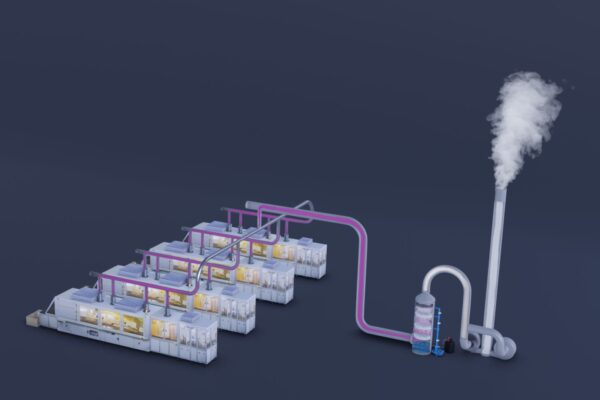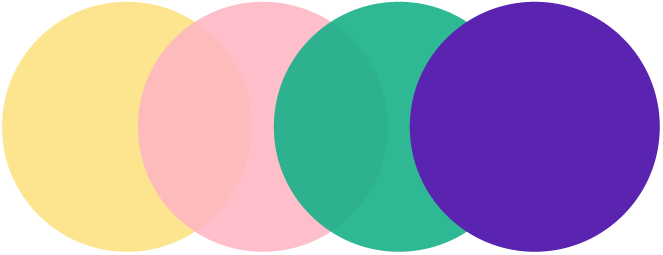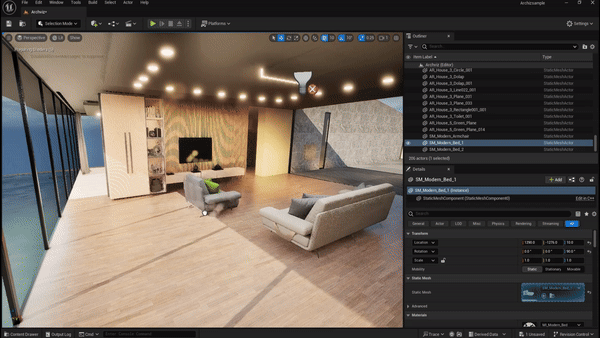
Buckle up, folks, because we’re about to dive into the world of the best 2D animation programs out there. All you need is good 2D animation software. It applies to both experienced animators and beginners. And you know what? With the right tools, even you can unleash your inner animator and bring your wildest dreams to life! Let’s get this animation party started.
Choose the Right 2D Animation Software
Picking the best 2D animation software is vital to your project’s triumph. The correct tool makes things smooth, and an incorrect one can cause annoyance. Hunting for free 2D animation software download choices or high-end 2D animation websites? Rest easy, we’re here to help.
1. Adobe Animate
Adobe Animate stands out as a 2D animation software for many reasons. Its vast features, easy handling, and compatibility with other Adobe tools make it a top pick. Why? Here are a few key reasons. Adobe Animate can do it all! It supports a broad spectrum of animation styles such as frame-by-frame animation, tweening, and puppetry.
Features-
It’s flexible: You can work with both vector and raster graphics allowing for intricate and expandable artwork.
It’s blissfully integrated: Adobe Creative Cloud tools like Photoshop, Illustrator, and After Effects all mesh seamlessly with Adobe Animate, making the import and export of assets hassle-free.
Interactive: Adobe Animate allows you to create animations for websites, apps, and games. It supports HTML5 Canvas, WebGL, and ActionScript. What’s more, its user-friendly interface and plethora of tutorials and resources make it fit for everyone – from beginners to pros. Adobe doesn’t rest on its laurels either. They regularly update Adobe Animate, introducing new features and upgrades, making sure it remains the top choice for 2D animation.
Need help or want to learn more: Adobe Animate’s thriving user community and extensive support, including forums, tutorials, and customer service have got you covered.
Summarising, Adobe Animate is a formidable and multifaceted tool, expertly catering to all your 2D animation needs across multiple platforms.
2. Toon Boom Harmony
Many pros in the animation world favourToon Boom Harmony, a top pick for 2D animation. Here’s why it’s a standout:
Features-
Diverse Tools: Harmony equips animators with a broad toolkit. This includes traditional frame-by-frame animation, cut-out animation, and paperless options. Artists can use bitmap or vector workflows, making creatives flexible in their craft.
High-end Features: The software comes with advanced tools like rigging systems, deformations, and particle effects. This lets creators make complex animations and cool special effects, making the animation top-notch.
Sync and Easy to Use: Harmony works well with other tools and software, which makes it easy to weave into current workflows. It can handle many file formats for easy transfer and collaborations, making every production stage seamless.
Prime Output: Harmony’s strong rendering engine churns out high-quality work perfect for TV, film, and online viewing. It supports high-res and provides deep control over lighting, shading, and special effects.
Training and Assistance: Toon Boom offers a lot of training and tutorials, plus a supportive community. It makes learning simple for beginners and problem-solving a breeze for experts.
The Standard: Top animation studios choose Toon Boom Harmony, meaning it’s become the industry’s standard. Skills gained from Harmony are useful and sought after in the pro animation world.
All in all, with Harmony’s impressive features, adaptability, and industry acceptance, it’s a top-notch choice for 2D animation work.
3. Moho – A 2D Animation Software
First off, Moho is designed specifically for 2D animation, so you know it’s got all the tools you need to bring your characters to life. From rigging and lip-syncing to bone animations and particle effects, this program has everything you need to make your anime look flawless.
Features–
Intuitive Interface: What really sets Moho apart is its user-friendly interface. Even if you’re new to animation, you’ll be able to pick it up quickly and start cranking out awesome sequences in no time. The intuitive tools and workflow make it a breeze to get your vision onto the screen.
Rigging System:Its features range from vector art creation to bone-based animation, and even frame-by-frame illustrative work. Leveraging a clear-to-follow timeline and a variety of advanced tech like smart bones and motion modelling
Layer Management: Allows for complex compositions with multiple layers that can be easily organised and animated. It also provides tools for masking and clipping layers for advanced visual effects.
Moho principally aims to simplify and enhance the animation journey, sparking imagination while boosting workflow efficiency for its users.
4. Synfig Studio
Synfig Studio stands out as a top pick in 2D animation software for a group of critical features.
Features–
Layers and Filters:: Being free and open-source, It’s an affordable choice for everyone, especially people creating animations for fun and tiny firms. Unlike other programs that focus on pixel-based visuals, offering artwork that remains clear regardless of size adjustment.
Vector Tweening: It boasts features that help diminish the complexity of the animation process, like bones and cut-out animation, automated tweening, Synfig uses vectors and compositing based on layers.
Advanced Controls: You can control every aspect of your animation with advanced settings for keyframes, easing, and interpolation, giving you precise control over timing and motion.
Platform Support: Available across multiple operating systems like Windows, macOS, and Linux, it meets everyone’s needs effectively. On top of these, you get an active community and extensive guidelines for easy learning and problem-solving.
With all these in mind, Synfig Studio becomes a formidable contender for those setting out on 2D animation adventures.
5. Pencil2D – A 2D Animation Software
For 2D animation, Pencil2D is a preferred software due to multiple features it provide.
Features-
User-Friendly Interface: The interface is user-friendly, great for beginners and pros alike. Plus, it’s a free open-source software, ready for everyone to revamp based on their creative needs.
Multi-Platform Support: Can you work on any operating system, be it Windows, macOS, or Linux? Absolutely! Another bonus is its speed and lightness. Pencil2D is wholly dedicated to animation unlike some design software that treat animation as an add-on.
Lightweight and Fast: It won’t slow down your computer! It supports both bitmap and vector graphics, offering diverse creative paths for animators.
An engaged community: Extra perk? Animators can learn from others, access tutorials, gather resources, and improve. In a nutshell, Pencil2D is a handy tool for anyone keen on crafting top-notch 2D animations.
6. OpenToonz
OpenToonz is completely free and open-source, which means you don’t have to sell your kidney to afford it. But don’t let the “free” part fool you – this software is packed with features that’ll make even the most seasoned animators drool.
Features-
Flexible and cost-friendly: Many folks like OpenToonz for 2D animation has lots of good features. Because it’s open-source, anyone can use it for free. That makes it great whether you’re a newbie or a pro. It comes with everything you need for creating traditional or digital animations.
Vector and Raster Drawing: You get great drawing tools, the ability to do frame-by-frame animations, and it works with both bitmap and vector images.
GTS Scanning Tool: One cool thing it has is the GTS scanner. This scans your hand-drawn artwork and digitizes it, making the process easier for those who like to draw by hand.
The app also has special effects and ways to composite scenes for adding more depth and integrating different elements. Plus, OpenToonz is adaptable. It supports scripting, so users can adjust the program to meet their unique requirements.
7. TupiTube
People like TupiTube, a 2D animation software, for several features.
Features of TupiTube, A 2D Animation Software
Simple to use: The interface is straightforward and super easy for newbies and young creators to get around.
Free and open-source: You can download TupiTube without paying, and the open nature of its source lets users easily tailor it and the community can make it better.
Compatible with a lot of operating systems: Another great thing is that when you use Windows, macOS, or Linux, you can use the software. This makes it accessible to lots of people.
Then there’s its educational focus: The creators made TupiTube with teachers in mind. It’s packed with features that make it perfect for teaching animation in classrooms and elsewhere.
And there’s no shortage of tools: You can do frame-by-frame animation, draw vectors, and import different types of media.
The community is super active: On top of all this,there are loads of resources online, like tutorials and forums, where users can learn and fix problems.
So, in summary, TupiTube is loved for how easy it is to use, its educational tools, and its wide range of features. That’s why it’s a top pick for first-time creators and teachers.
8. TVPaint Animation
TVPaint Animation holds a strong reputation in the 2D animation software world for a few key reasons:
Features-
Wide Set of Tools: TVPaint supplies a variety of tools suitable for both conventional and digital animators. This includes brushes, pencils, and paint tools that behave like real materials. It comes with onion skinning, light tables, and timeline management as advanced features, making it ideal for thorough animation work.
Flexibility: The software is highly customizable. Users can make their own brushes and tools, and modify the interface to fit their work style. This adaptability is especially useful for professional animators with exact needs and likes.
Superior Animation Abilities: TVPaint supports advanced animation practices, such as frame-by-frame animation, cut-out animation, and the inclusion of special effects.
Thanks to its strong set of features, you can make elaborate and smooth animations.
9. FlipBook
Look, when it comes to 2D animation software, FlipBook is where it’s at, especially for anime studios. This program is an absolute beast for traditional frame-by-frame animation.
Features –
User Interface: FlipBook, a well-liked 2D animation program, charms with its simplicity and power-packed features designed for animation creators.
Traditional Animation Tools: It embraces the old-school charm of hand-drawn animations while accommodating new-age digital art styles, showcasing its versatility.
Drawing and Painting: With FlipBook, you’ll find a medley of tools for crafting, outlining, and colouring, equipping animators to produce top-tier animations in an effective manner.
Playback and Preview: It boasts real-time playback to review animations instantly. a handy feature that allows immediate work reviews and adjustments.
The software throws in more bells and whistles – scanning, rotoscoping, and audio import features – which overall speeds up the animation creation. In a nutshell, FlipBook lures both newbies and professional animators with its user-friendly demeanour, variety of features, and adaptability.
10. CrazyTalk Animator
Cartoon Animator, once called CrazyTalk Animator, is a well-liked 2D animation software. Here’s why it’s a hit:
Features-
Easy-to-Use Interface: Everyone, from novices to pros, can use it easily. This software is designed to let anybody create animations without needing loads of time to learn.
Varied Animation Toolset: Here’s a complete toolkit for creating all sorts of animations. Character design, ridiculous facial movements, and preset motions are a few of the many features it has. This makes your animations vibrant and lifelike.
Custom-made and Free-Style: Crazy Talk gives you incredible freedom. You can use your own creative pieces and fashion characters, backgrounds, and motions. It’s like a playground for your creativity.
11. Blender
Let’s talk about why Blender is killing it in the 2D animation world, especially for anime studios. It’s free and open-source, which is a huge plus for studios on a budget. No need to shell out big bucks for expensive software licences.
Features of Blender, A 2D Animation Software
Animation: Feature like,user-friendly setup and solid toolkit. Even though it’s best known for 3D animation, Blender can handle 2D animation smoothly too. It includes a workflow that lets artists flip effortlessly between 2D and 3D animation, giving a more flexible and efficient way of working.
Community and Resources: Blender has an amazing community and tons of resources to help you out. Whether you’re just starting or you’re a seasoned pro, you’ll find a lot of support. The community is super active and friendly. There are forums and groups where you can ask questions, share your work, and get feedback.
Texturing and Shading: Blender makes it super easy to add textures and materials to your 2D models, making them look awesome and realistic. You can paint directly onto your 2D models, kind of like you’re using a digital paintbrush, which is perfect for adding details and colours exactly where you want them.
Useful tools like a comprehensive timeline editor, keyframe animation and onion skinning, allow artists to animate their 2D designs.
With its cost-friendly nature, compatibility across different platforms, and comprehensive support resources, Blender is viewed as a clear favourite for a seasoned pro or newbie 2D animator.
12. Harmony Essentials
Harmony Essentials is like a Swiss Army knife for animators. It’s packed with tools that make creating smooth, fluid 2D animations a breeze. From pencil tests to inking and painting, this program has everything you need to bring your characters to life.
Features –
Animation Tools: It offers vital tools for artists and animators. It presents various features ready to accommodate the requirements of beginners and experts in the animation realm.
But what really sets Harmony Essentials apart is its ability to streamline the animation process. With features like advanced rigging and deformation tools, animators can spend less time on the tedious stuff and more time on the fun, creative parts.
User-friendly Interface: With this software, creating appealing 2D animations becomes straightforward. Its intuitive interface enables easy navigation and usage, even for those who might be new to animation. Harmony Essentials presents a suite of drawing and painting tools, helping artists breathe life into their creative ideas.
Boost the Workflow: A standout feature of the software is how it enhances the animation workflow. It comes equipped with tools specifically for rigging and character animation, simplifying the process of designing advanced movements and expressions.
The software also includes aspects for scene layout and compositing, enabling users to organise and structure their animations effortlessly.
Conclusion
Alright, let’s wrap things up! By now, you should have a solid grasp of the top 2D animation sofwares out there. Whether you’re a seasoned pro or just starting out, these tools pack a serious punch when it comes to bringing your wildest visions to life.
Picking the top 2D animation software is influenced by your unique requirements, ability, and financial capacity.
At the end of the day, the “best” software is the one that fits your specific needs and workflow like a glove. Don’t be afraid to experiment and find that perfect match. With a little practice and a whole lot of creativity, you’ll be churning out mind-blowing 2D animations in no time!
FAQs – 12 Top 2D Animation Softwares: Realising Your Dreams
Which 2D animation program is the best for beginners?
A couple of great options to consider are Pencil2D and Krita. Pencil2D is a free, open-source program that’s perfect for getting your feet wet in the world of 2D animation. It’s got a clean, straightforward interface that’s easy to navigate, and it’s loaded with all the essential tools you’ll need to start cranking out some sweet animations.
Can I create professional animations with free software?
Yes, there are some awesome free tools out there that’ll let you create slick animations without emptying your wallet. Apps like Pencil2D, Synfig, and Plastic Animation Paper are all solid choices for 2D animation on a budget. They may not have all the bells and whistles of the premium tools, but they’ve got the core features you need to bring your characters and worlds to life.
What is the best 2D animation software for creating explainer videos?
There are tons of 2D animation tools out there, from free and basic to expensive pro-level stuff. The best one for you depends on your skills, budget, and what kind of animations you need. For example, Adobe’s tools like Animate and Character Animator which are industry standards. Pricey but extremely powerful for all types of 2D animation if you can master them.
Are there any 2D animation tools that also offer 3D capabilities?
Yes, Moho and Blender offer both 2D and 3D animation capabilities. And Some other tools like Toon Boom Harmony. It’s primarily a 2D powerhouse, but it lets you mix in 3D elements like models, lights, and cameras. Handy for adding some extra oomph to your 2D scenes.
Where can I download 2D animation software?
Most of the mentioned software can be downloaded from their official websites or popular software repositories. By selecting the right 2D animation software, you can bring your creative visions to life, whether for personal projects or professional endeavours.