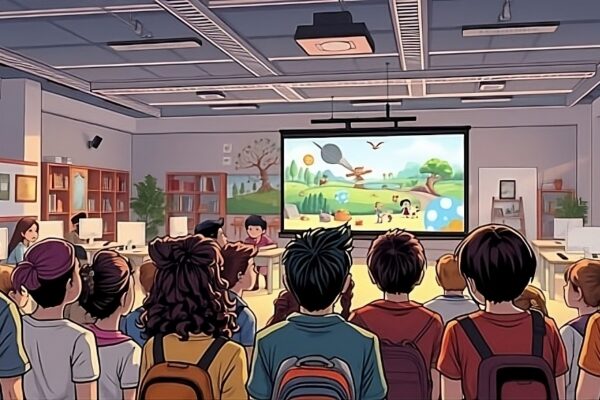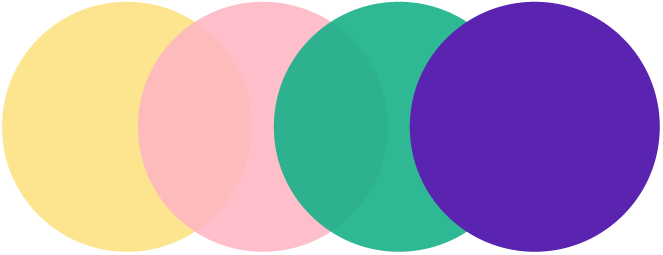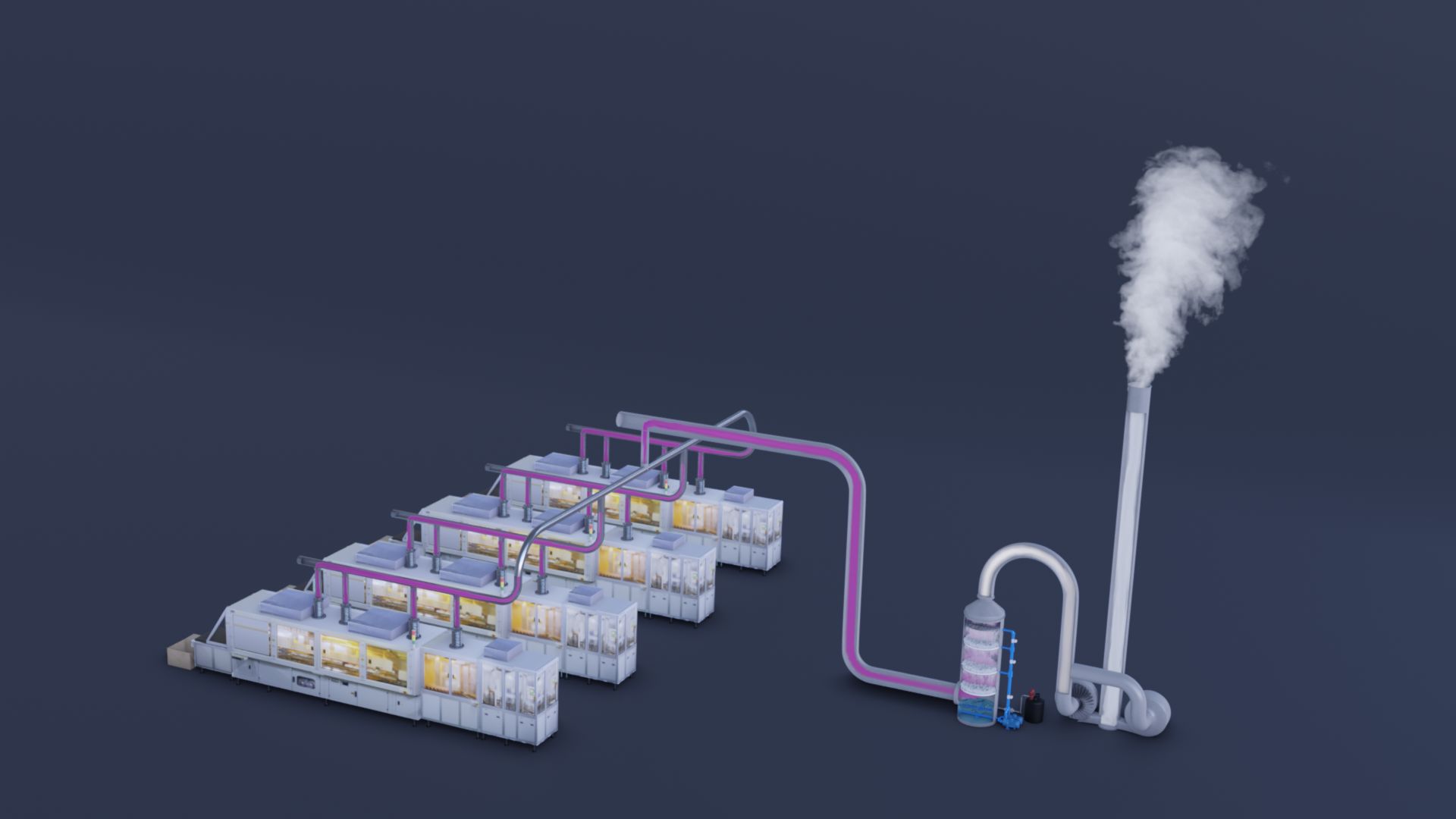
These little gems are like your personal coach, available 24/7 to help you level up your skills. Whether you’re trying to master a new software, or learning how to change a tire, there’s probably a training video out there for you. The cool thing about training videos is that you can pause, rewind, and replay them as many times as you need. Plus, you can learn at your own pace, whether that’s binge-watching an entire course in one night or taking it slow and steady.
But what types of training videos are available, and how can they be used effectively? Let’s dive in.
Types of Training Videos
Instructor-Led Training Videos
Instructor-led training videos replicate the traditional classroom experience but in a digital format. The cool thing about these videos is that they’re not just some robotic voice droning on. Nope, you’ve got a real person explaining stuff, showing you the ropes, and maybe even cracking a joke or two. You practically experience being in a classroom, minus the uncomfortable chairs and that one guy who always asks too many questions.
Benefits of Instructor-Led Videos
Personal Touch: They provide a sense of personal connection as the instructor speaks directly to the learners.
Structured Learning: The content is typically organised in a clear, logical sequence.
Interactive Training Videos
Interactive training videos require viewer participation, making the learning experience more engaging. These videos are perfect for when you’re trying to learn something new but don’t want to fall asleep at your desk. They keep you on your toes, making sure you’re actually paying attention and not just zoning out.
Benefits of Interactive Videos
Engagement: Keeps learners actively involved, which can improve retention.
Feedback: Provides immediate feedback to learners, helping them understand their progress.
Microlearning Videos
Microlearning videos are short, focused videos that cover a single topic or concept. Basically, these are super short videos that pack a punch when it comes to learning. We’re talking like 3-5 minutes max, but they’re designed to teach you one specific thing really well. They make our busy lives a little easier where we don’t always have time for long, drawn-out lessons.
Benefits of Microlearning Videos
Concise: Quick to produce and easy to consume.
Focused: Ideal for teaching specific skills or knowledge snippets.
Screencast Training Videos
Screencast videos capture the computer screen and are commonly used for software training. Imagine you’re trying to learn a new software or figure out how to do something online – screencast videos come to the rescue! They’re recordings of someone’s computer screen, usually with a voiceover explaining what’s happening. It’s like peeking over someone’s shoulder while they show you the ropes, but you can pause, rewind, and rewatch as much as you want.
Benefits of Screencast Videos
Visual Learning: Excellent for demonstrating software operations.
Step-by-Step Guidance: Allows viewers to follow along with the instructor.
Animation-Based Training Videos
These little animated wonders are taking the training world by storm, and for good reason. They’re like the fun cousin of boring old PowerPoint presentations. Instead of staring at bullet points, you get to watch engaging characters and eye-catching visuals that actually make learning enjoyable. These videos are super effective too. They can break down complex ideas into bite-sized, easy-to-digest chunks. Plus, they’re great for keeping people’s attention
Benefits of Animation-Based Videos
Visual Appeal: Engaging and visually stimulating.
Simplification: Breaks down complex topics into understandable segments.
Scenario-Based Training Videos
Scenario-based videos place learners in realistic situations where they must make decisions. Companies are catching on to this trend, using these videos to teach everything from customer service skills to safety procedures. It’s a win-win: employees stay awake during training, and bosses get a workforce that’s actually prepared for the job.
Benefits of Scenario-Based Videos
Real-World Application: Helps learners understand how to apply knowledge in real-life situations.
Critical Thinking: Encourages problem-solving and decision-making skills.
Conclusion
Training videos are a powerful tool for delivering educational content in an engaging and accessible manner. By understanding the different types of training videos and how to create them effectively, you can enhance the learning experience for your audience. Whether you’re a business owner, educator, or content creator, training videos can help you achieve your training objectives.
FAQs
What are the key benefits of using training videos?
They’re like having a personal tutor on demand. You can pause, rewind, and replay as much as you want. And let’s talk about money. Once you’ve made a video, you can use it over and over again. That’s a whole lot of bang for your buck compared to live training sessions.
How long should a training video be?
Generally speaking, shorter is often better. People’s attention spans aren’t getting any longer, you know? Many experts suggest keeping your videos under 6 minutes if possible. But don’t stress if you need more time – just make sure every minute counts.
What are some tools for creating training videos?
Tools like Camtasia, Adobe Premiere Pro, and Animoto are popular for creating professional training videos. If you’re looking for something quick and easy, Loom’s got your back. It’s great for recording your screen and webcam simultaneously.
How can I ensure my training videos are engaging?
Make sure your training videos don’t put people to sleep. Use a conversational tone, include interactive elements, and incorporate visuals and animations to keep viewers interested. Nobody wants to sit through an hour-long snoozefest. Break your content into bite-sized chunks that are easy to digest.
Can training videos be used for all types of training?
Yes, training videos can be adapted for various training needs, from technical skills to soft skills and compliance training.