Alright, let’s break it down – explainer video are like having a cool friend who can make even the most complex stuff seem like a breeze. They’re short, snappy animations that do exactly what their name suggests – explain things in a way that’s easy to understand.
Businesses and organisations need to put in greater effort in the digital age to keep their audience engaged. These days, audiences are often educated and amused by explainer video. If you’re attempting to tell your company’s story, a new product, or a complex subject, an explainer film can help you make your point.
So, what are you waiting for? Let’s dive into the world of explainer videos and see how you can make one that’ll have your audience saying, “Ah, now I get it!”
An explainer video: what is it?
Explainer videos are designed to swiftly and efficiently explain a concept or deliver a message. They are usually brief and animated. They usually use graphics, animations, narration, and sound effects to explain complicated concepts and keep the audience’s attention.
How to Make an Explainer Video
1. Define Your Objective for your explainer video
Clearly defining your explainer film’s goal is crucial before you start production. Before you even think about storyboarding or animating, you gotta figure out what the video is all about. What’s the main goal here? Are you trying to explain a product or service? Introducing a new concept? Break down a complex process? So the first important thing is to decide your objective or goal.
2. Understand Your Audience
To ensure that your images and message are relevant, investigate their issues, interests, and demographics. This will guarantee that your video resounds with your crowd and drives the ideal activity.
3. Scripting and Storyboarding
Focus on providing a compelling and succinct response to the questions or concerns raised by the audience. After the script has been finalised, create a storyboard to see how each scene will unfold and make sure the narration and pictures are in sync.
4. Design and Animation
Design is what links creativity and innovation. It shapes ideas to become practical and it may be described as creativity deployed to a specific end. Design and animation theme of your explainer videos should be focused as per your target audience.
5. Voiceover and Soundtrack
The impact of your explainer video can be greatly increased by choosing the right voice actor and soundtrack. Select ambient sound that enhances the images and reinforces the message, and choose a voice that fits the mood and personality of your image.
6. Editing and Finalization
The final step in creating your explainer video is to edit and polish it. Focus on pacing, changes, and special visualisations to guarantee a cleaned finished result. Test the video with a centre gathering or partners for input prior to distributing it to guarantee it resounds with your interest group.
Some Explainer Video Examples:

1. Dropbox: The explainer film does a good job of clearly explaining and demonstrating how Dropbox addresses the issue of file sharing and storage.
2. Insane Egg: Using animation and narrative, this explainer movie for Crazy Egg’s heat mapping tool explains how it operates and helps a wider audience grasp complicated analytics ideas.
3. Club D Shave Club: To advertise its subscription-based razor service, Dollar Shave Club’s recognizable explainer film skillfully addresses its target demographic by fusing humor, storytelling, and a clear message.
Conclusion
In summary Videos that clearly and compellingly educate and engage people are known as explainer videos. With the right objectives, crowd investigation, and convincing narrating, you can deliver explainer films that really impart your message and motivate wanted activities. You can use the power of explainer videos to elevate your brand and captivate your audience by drawing inspiration from real-world examples.
FAQs
Q: What is the idle duration for an explainer video?
A: The truth is, there’s no one-size-fits-all answer. It really depends on what you’re trying to explain and who your audience is. But as a general rule of thumb, most experts recommend keeping explainer videos short and sweet – around 60 to 90 seconds max.
Q: Which software is best suited to create explainer videos?
A: If you’re looking to make some killer explainer videos, you’ve got a bunch of options for 2d animation software. It really depends on your needs and budget.
If you want something user-friendly and affordable, Animaker is a great choice. It’s web-based, so you don’t need to install anything, and it’s packed with templates and assets to get you started quickly.
Q: What is the price of making an educational video?
A: The price can vary quite a bit depending on a few key factors. The length of the video plays a huge role. A shorter, snappier video will obviously be less expensive than a longer, more in-depth one. Then there’s the complexity of the animation itself. Simple, basic animation is gonna be cheaper than something super intricate and detailed.